
Copyright Anne Dawson 2005 - 2022
This file is: http://www.annedawson.net/Python3_Install_Run.htm
First created: Sunday 10th May 2009, 8:33 PT, AD
Last updated: Monday 1st March 2021, 11:38 PT, AD
Watch the Python IDLE Editor installation movie below (12 minutes)...
Python with IDLE installation video (11 minutes)
Watch the IDLE Editor movie below (11 minutes)...
Python Editor IDLE video (11 minutes)
Python Programming movies by the same author...
Watch the movie: How to install Python 3 (with IDLE) and run a simple Python 3 program
Skip to IDLE Instructions (assumes Python 3 installed)
Which version of Python should you install?
Example Python 3 Programs
Example Python 2 Programs
Python Programming Hint Sheet
Python Useful Links
More Python Resources
At the time of writing this document the current version of the Python interpreter software is version 3. Please note that Python 3 is ***NOT*** compatible with some earlier versions of Python. Be aware that there are some significant differences between Python 3 and earlier versions. For beginner Python programmers, the main ones are that the print statement of Python 2.x is now a print function in Python 3, the raw_input function in Python 2.x is replaced by the input function in Python 3, and an integer division such as 2/3 in Python 2.x is now a real division in Python 3. For experienced programmers, also check out the range() and string formatting differences outlined here: http://inventwithpython.com/appendixa.html A full list of differences between Python 2.x and Python 3 can be found here: http://docs.python.org/3.0/whatsnew/3.0.html. Newer versions of Python 3 will be released in the future. Newer versions of Python 3 will (hopefully) be backward compatible - which means that if you write Python programs using version 3, they should still run using future versions of the Python 3 interpreter. You should always download the latest version of the software as it will contain the latest features and bug fixes.
Sponsors:
http://www.python.org
You will see this screen:

The instructions on this page were written for Python version 3.3.2 and should work for all versions 3.x. Click on the DOWNLOAD link on the left hand side of Python's home page. You should then see the following screen:
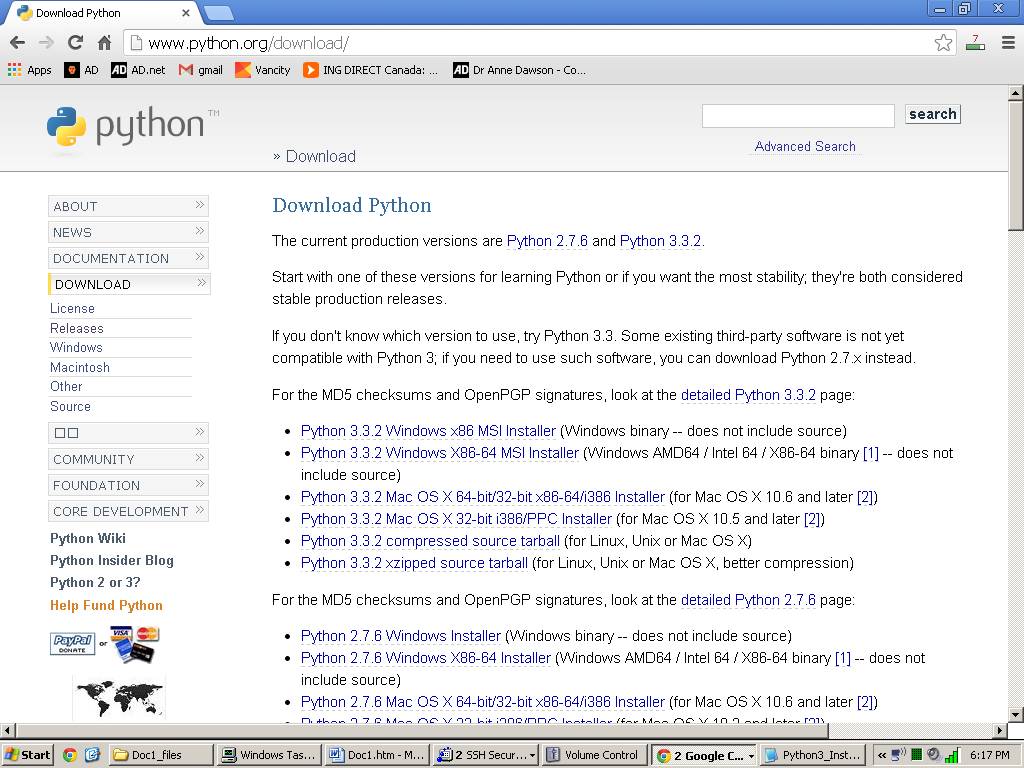
To download and install Python 3 for Windows, click on the link for Python 3.3.2 Windows x86 MSI Installer shown in the screen above.
Click on the downloaded python-3.3.2.msi file and follow the friendly instructions to install Python 3.3 on your computer. After the installation is completed, you can then start up Python's editor (IDLE) to create and run Python programs, see below...
Sponsors:
Follow these instructions to write and run a simple Python 3 program using the IDLE editor:
Watch the IDLE Editor movie below (11 minutes)...
Python Editor IDLE written instructions
Example Python 3 Programs
Example Python 2 Programs
www.annedawson.net