Last updated: Monday 1st March 2021, 12:15 PT, AD
Raspberry Pi 1 by Dr Anne Dawson
This page explains how to build
simple electronic circuits attached
to a Raspberry Pi 1 and control them
using Python scripts.
RPi 1 related movies:
Resistors
RPi 1 LED circuit
RPi 1 controlling LED with Python 2 script
Python 2 scripts:
led_blinking.py
from the desktop in RPi 1:
1. open a terminal window:
2. sudo -s (you have to be superuser to have access to GPIO)
3. idle
4. File -> Open led_blinking.py
5. Run -> Run module
led3_blinking.py
from the desktop in RPi 1:
1. open a terminal window:
2. sudo idle (you have to be superuser to have access to GPIO)
3. File -> Open led3_blinking.py
4. Run -> Run module
RPi 1 LED circuits:
Raspberry Pi 1 Model B (2014) - wired to one LED
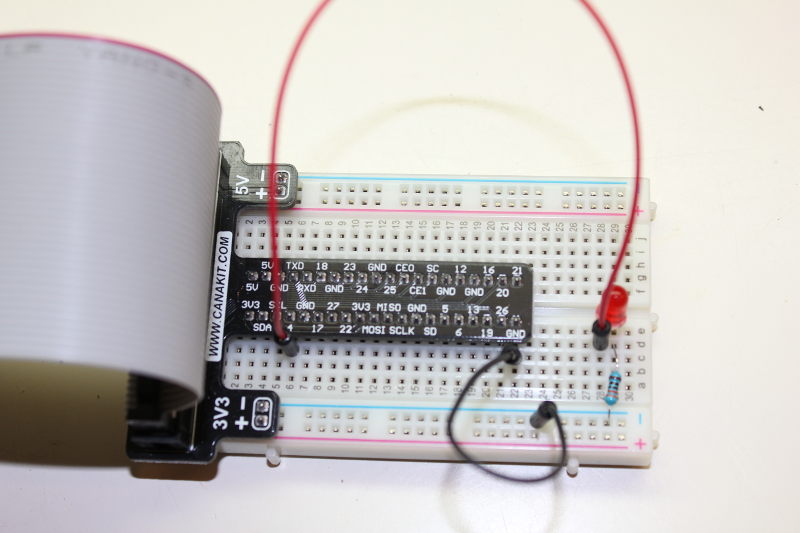 Raspberry Pi 1 Model original (2011) - wired to three LEDs
Raspberry Pi 1 Model original (2011) - wired to three LEDs
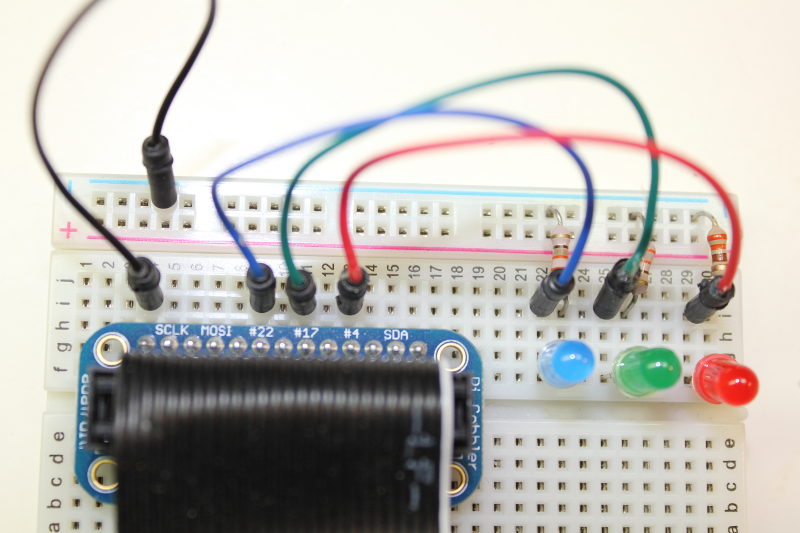 Example Python 2 Programs (HTML format)
Example Python 2 Programs (text format)
Example Python 3 Programs (text format)
Search for more computer science topics
Example Python 2 Programs (HTML format)
Example Python 2 Programs (text format)
Example Python 3 Programs (text format)
Search for more computer science topics
on www.annedawson.net
www.annedawson.net


Copyright Anne Dawson 2020
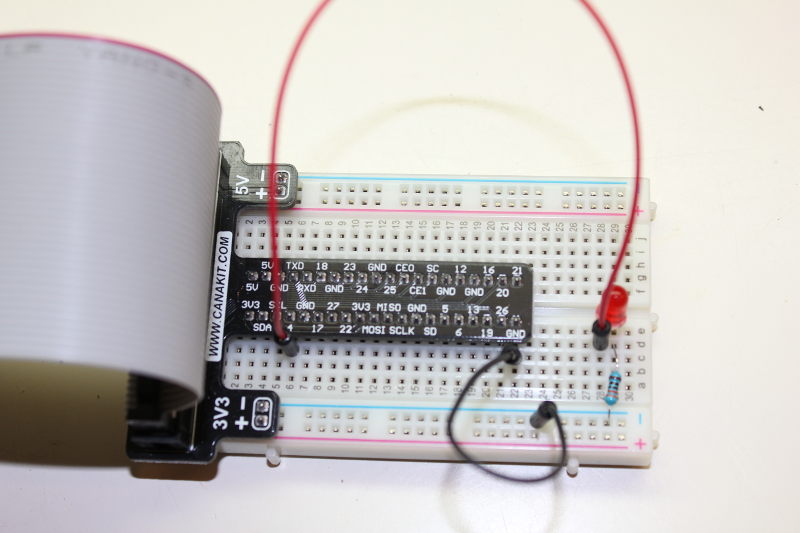 Raspberry Pi 1 Model original (2011) - wired to three LEDs
Raspberry Pi 1 Model original (2011) - wired to three LEDs
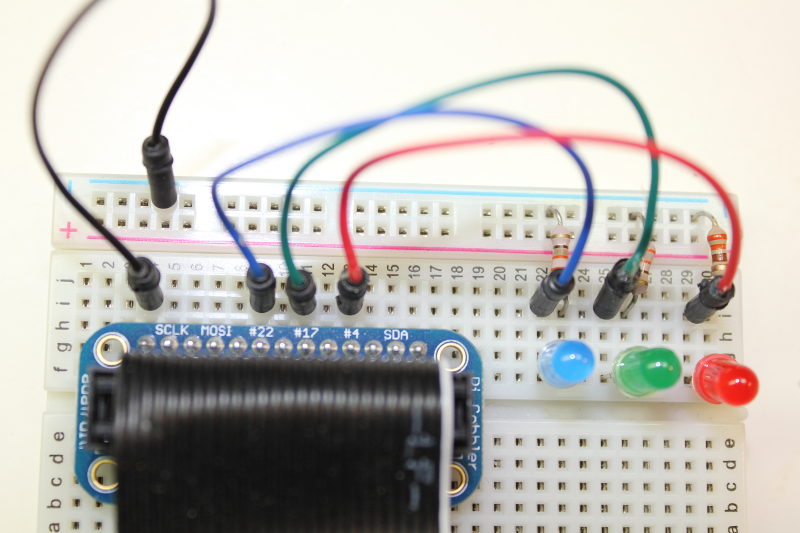 Example Python 2 Programs (HTML format)
Example Python 2 Programs (text format)
Example Python 3 Programs (text format)
Search for more computer science topics
Example Python 2 Programs (HTML format)
Example Python 2 Programs (text format)
Example Python 3 Programs (text format)
Search for more computer science topics
