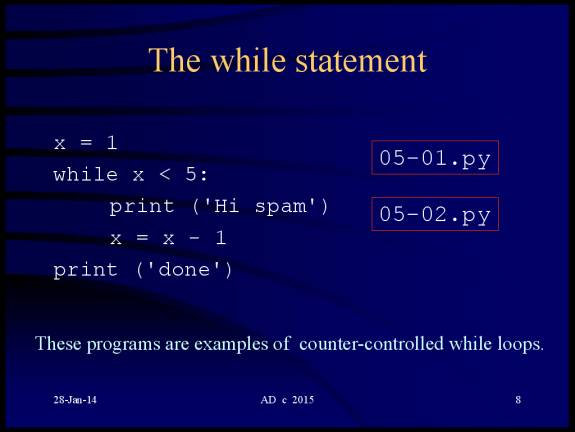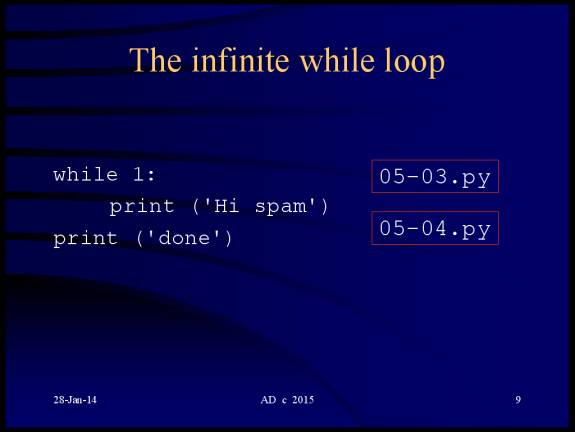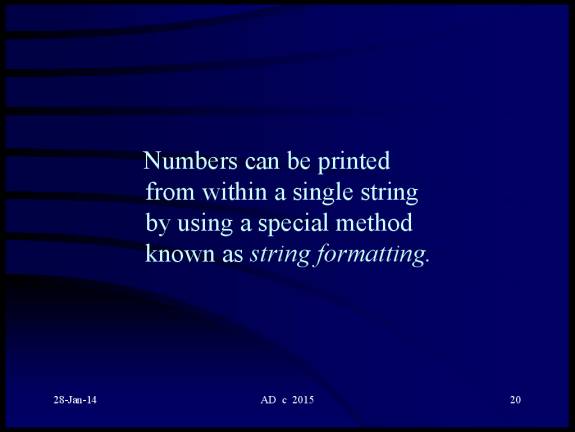Last updated: Monday 1st March 2021, 11:46 PT, AD
PLEASE
REFRESH THIS PAGE TO GET THE LATEST VERSION
And now for something
completely different . . .
Part 5
Python 3 - Repetition and String Formatting
5.1
The while loop
5.2
The for loop
5.3
String formatting
5.4
Nested loops - loops within loops
The
while statement
Like the if statement, the while statement makes use of a Boolean expression...
x = 1
while x < 5:
print ('Hi spam')
x = x + 1
print ('done')
The Boolean expression (condition)
in this example is:
x < 5
The expression has a value of true
or false (1 or 0).
If the condition is true,
the indented statements are
executed,
otherwise, the statements are
skipped.
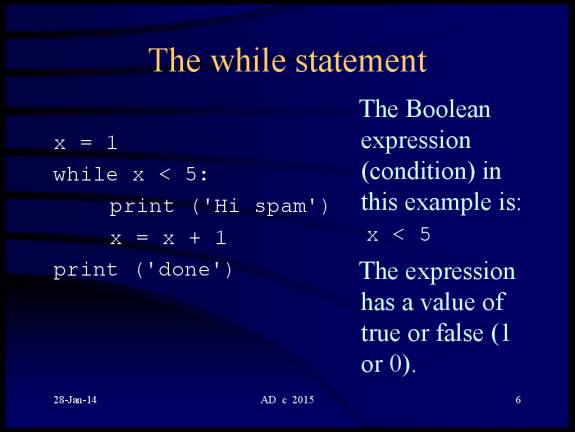
http://www.annedawson.net/python3programs.html
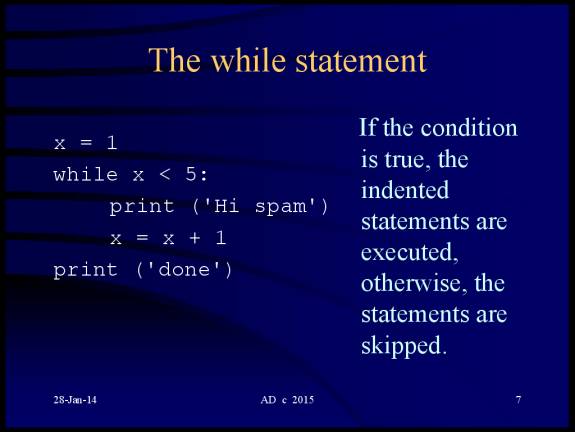
http://www.annedawson.net/python3programs.html
The
break statement
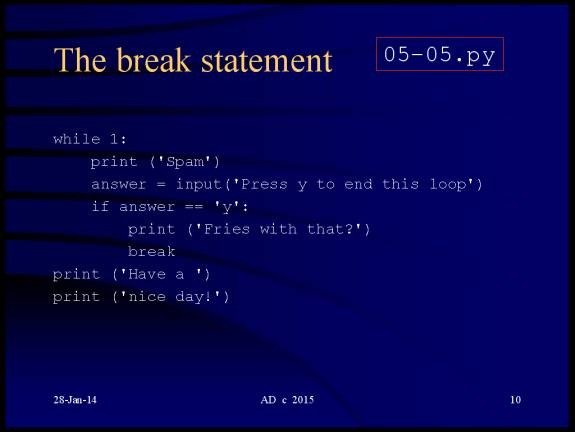
http://www.annedawson.net/python3programs.html
The
continue statement
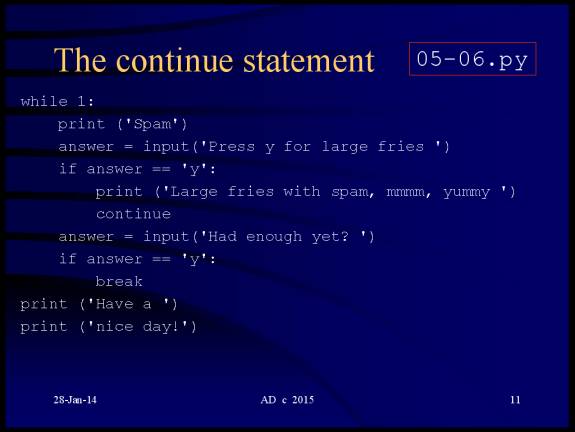
http://www.annedawson.net/python3programs.html
A
Sentinel-controlled while loop
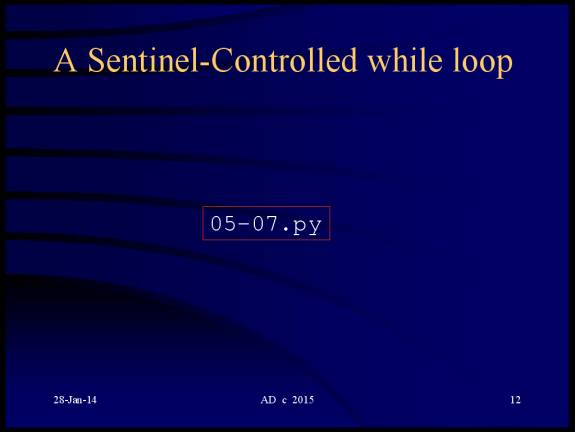
http://www.annedawson.net/python3programs.html
# File: 05-07.py # Purpose: Example: 'sentinel-controlled' while loop# Calculates average score of a class# Programmer: Anne Dawson# Course: CSCI120A# Date: Tuesday 5th October 2004, 6:31 PT # initialization phasetotalScore = 0 # sum of scoresnumberScores = 0 # number of scores entered # processing phasescore = input( "Enter score, (Enter -9 to end): " ) # get one scorescore = int( score ) # convert string to an integer while score != -9: # -9 is used as a sentinel ( a lookout or sentry value ) totalScore = totalScore + score numberScores = numberScores + 1 score = input( "Enter score, (Enter -9 to end): " ) score = int( score ) # termination phaseif numberScores != 0: # division by zero would be a run-time error average = float( totalScore ) / numberScores print ("Class average is", average)else: print ("No scores were entered")
Counter-controlled
repetition with the for loop
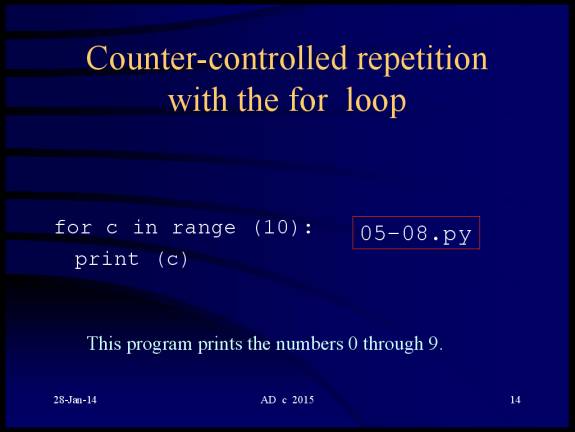
http://www.annedawson.net/python3programs.html

http://www.annedawson.net/python3programs.html
Using
continue with the for loop
for c in range (1,6):
if c == 3:
continue
print (c)

http://www.annedawson.net/python3programs.html
Using
break with the for loop
for c in range (1,6):
if c == 3:
break
print (c)
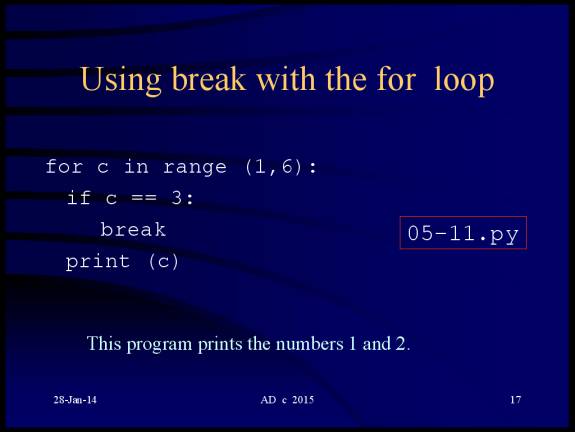
http://www.annedawson.net/python3programs.html
Printing
strings and numbers
d = 10
c = 75
print ('Total is: ', d, 'dollars and', c,
' cents')
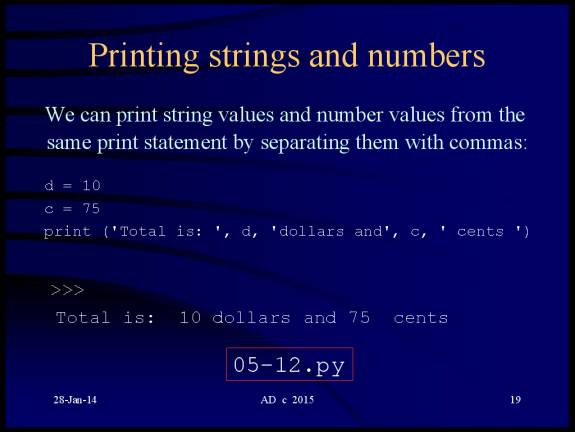
http://www.annedawson.net/python3programs.html
Numbers can be printed from within a single string
by using a special method known as string formatting
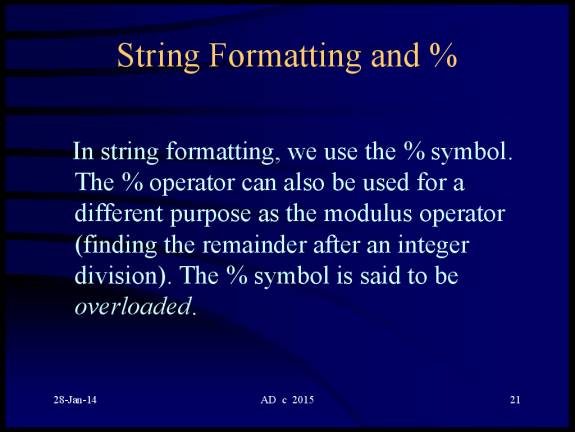
An overloaded operator behaves
differently
depending on the context.
In the following example we see the
% operator
being used to specify how a string
should be printed
(i.e. string formatting).
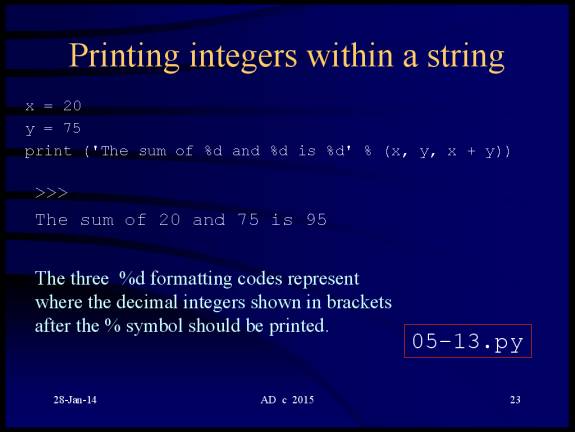
http://www.annedawson.net/python3programs.html
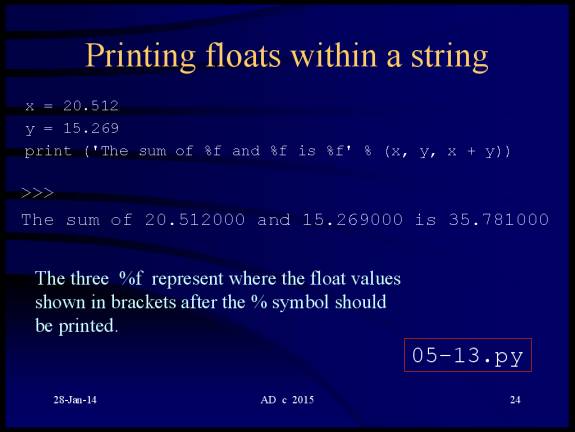
http://www.annedawson.net/python3programs.html
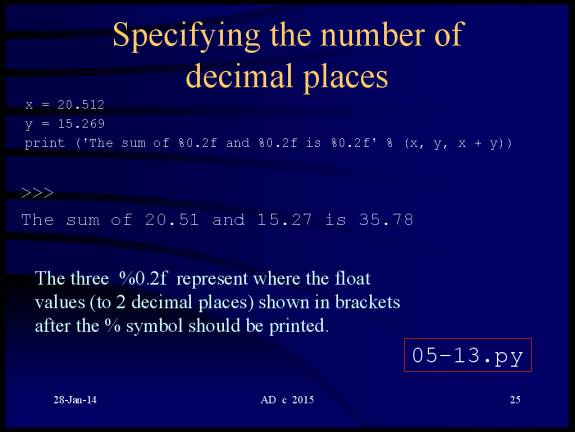
http://www.annedawson.net/python3programs.html
Example program 05-14.py illustrates
how to repeat a program at the
user's request:
# File:
05-14.py
# Purpose:
Example: how to repeat a program at the user's request
# Programmer: Anne Dawson
# Course:
CSCI120A, CSCI165
# Date:
Thursday 19th October 2006, 7:58 PT
print
("This is the start of the program")
answer =
'y'
while
(answer == 'y' or answer == 'Y'):
print ("This is a statement from
within the while loop")
print ("This is another statement
from within the while loop")
answer = input("Do you want to run
this program again? y/n")
print
("Goodbye!")
http://www.annedawson.net/python3programs.html
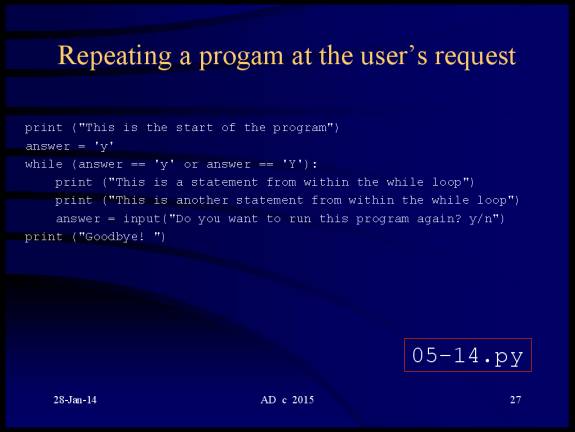
Example program 05-15.py - 05-18.py
illustrate how to use loops inside
loops:
# File: 05-17.py
# Purpose: Example: how to use a loop within a loop
# a nested for loop# Programmer: Anne Dawson# Course: CSCI120A, CSCI165
# Date: Wednesday 27th June 2007, 9:45 PT
print("This is the start of the program")for i in range(1,6):
for j in range(1,6): print ("i: " + str(i) + " j: " + str(j) )print()
'''
Notice that with a loop repeating 5 times,
***within*** a loop that repeats 5 times
means that you can control 25 processes.
'''
http://www.annedawson.net/python3programs.html
The output after the program runs:
This is
the start of the program
i: 1 j: 1
i: 1 j: 2
i: 1 j: 3
i: 1 j: 4
i: 1 j: 5
i: 2 j: 1
i: 2 j: 2
i: 2 j: 3
i: 2 j: 4
i: 2 j: 5
i: 3 j: 1
i: 3 j: 2
i: 3 j: 3
i: 3 j: 4
i: 3 j: 5
i: 4 j: 1
i: 4 j: 2
i: 4 j: 3
i: 4 j: 4
i: 4 j: 5
i: 5 j: 1
i: 5 j: 2
i: 5 j: 3
i: 5 j: 4
i: 5 j: 5
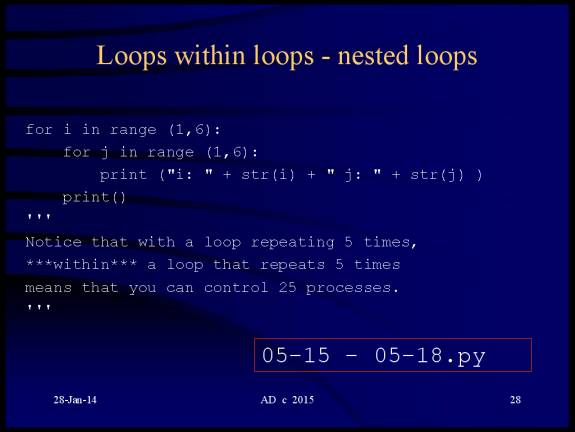
This presentation uses the following program files:
http://www.annedawson.net/python3programs.html
05-01.py
05-02.py
05-03.py
05-04.py
05-05.py
05-06.py
05-07.py
05-08.py
05-09.py
05-10.py
05-11.py
05-12.py
05-13.py
05-14.py
05-15.py
05-16.py
05-17.py
05-18.py